Create an online editable map
This new CartoVista feature allows you to move your points and polygons and edit their attributes directly online
Instructions
Please note that all modified or moved attributes will be automatically saved. The "rollback" is not provided so be careful not to use this function with sensitive data.
In order to take advantage of this new feature, which allows you to move your points and polygons and modify their attributes, you must set the map as "editable".
To do this, go to your map on the CartoVista Server, click on "Permissions", then check the "Editable" option.

Once the map is in the "editable" version, you can view your map. The "Editor" option will be available at the top left of the CartoVista Viewer.
You can click on it and then choose the layer you want to edit.

Please note that there are some prerequisites for a layer to be editable:
- the layer cannot be tiled
- only Map Creators with modification access to the layer will be able to edit it
- a Search Column has to be defined in the layer's Properties in your Publisher.
You will see the icons of points (red in the example) or polygons (blue in the example) which will let you know what type of layer you have.

Then you can select the object to be modified in the map or from the drop-down menu.
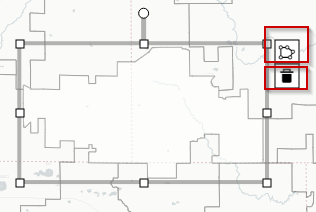
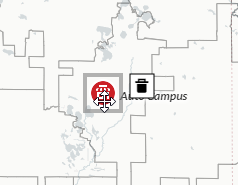
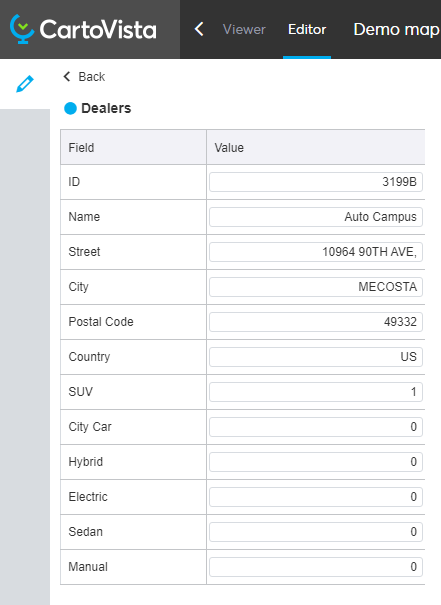
Please note that all modified or moved attributes will be automatically saved.
- To add a point or a polygon, simply click on the "add a point (or a polygon)" option.

- You can add this point (or polygon) directly on the map or by typing the address on the search bar of the online editor.

