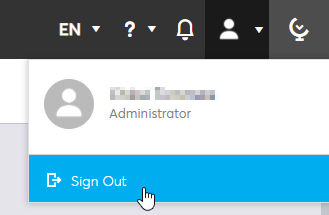Signing in and out of your portal
You need to be signed in in order to access private maps and data
Look up to the right hand-side corner to check wether you are signed in or not.
If you see the Sign In button, this means you are not currently signed in:

If you see the People Icon, this means you are already signed in:
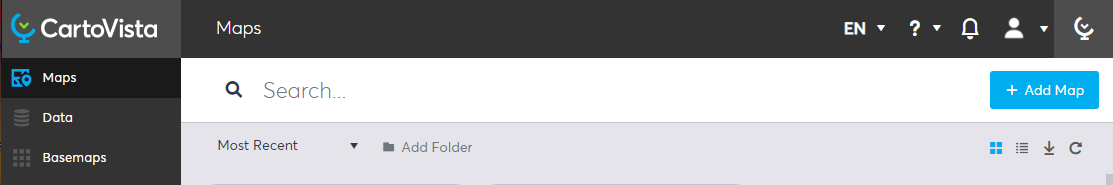
How to sign in
Click here to learn about signing in and password requirements.
How to sign out
Click on the People Icon in the right hand-side corner, and click Sign Out. You will be redirected to the log in page.