Create users
Follow the instructions to create users on the portal. This allows you to authorize co-workers or customers to view and/or modify your maps.
- Go to the Users tab and click on Add User.

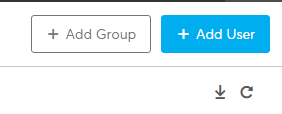

If you want to add one user in with Active Directory, select the first option. If you want to add one user with OpenId Connect select the third option. To add one user from the Portal, select the second option.
Fill in the Full Name of the user, his User Name, his email and you can send the invitation by email.- Choose his role among the 3 proposals (Map Gallery, Map Creator, Administrator). Learn more about these roles here.
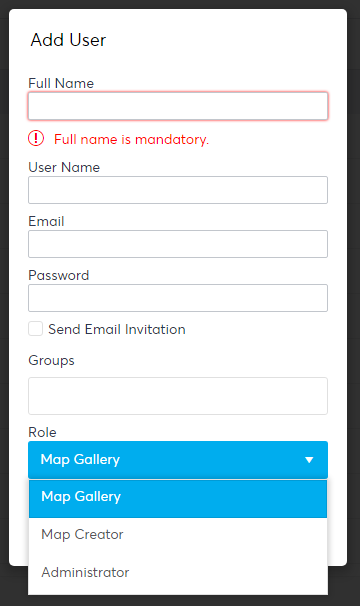
You can add the new user to a selected group