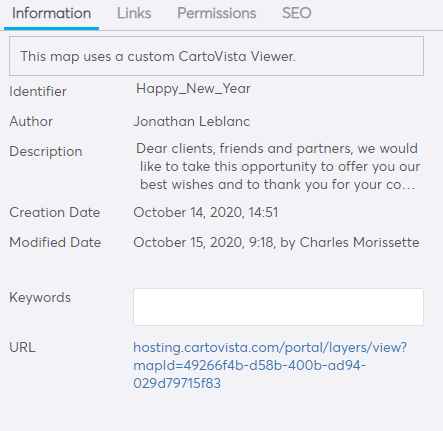Share your map
The Permissions tab allows you to allow certain customers or co-workers (individuals or groups) to access or modify your maps.
-
To set the permissions of a map you have to go to your Server. Go to the Map Gallery > Click on your map > Click on the "Permissions" tab

- There are two options in the Permissions feature:
- Access Permissions: you can add your co-workers or clients (individuals or groups) so that they can view and access the map.
- Modification Permissions: you can add your co-workers or clients (individuals or groups) so that they can modify the map.
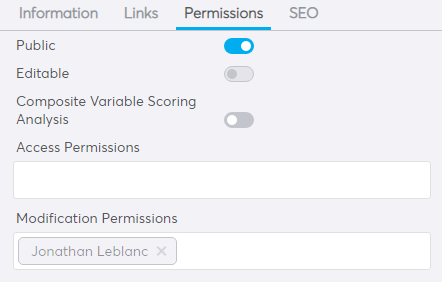
⚠️ Map permissions and Data permissions are independent. Granting access permission to a user for a given map does not grant him access to the server layers and server data table that are used in this map. You need to manage layers and data table permissions as well if you want to grant your user access to the content of your map.
3. Public option:
The Public option allows you to share maps without having to manage accounts for users. When this option is enabled, the map is accessible without authentication. If not, it is available only for specific users. When a public map uses server layers and data tables, they must be public too.
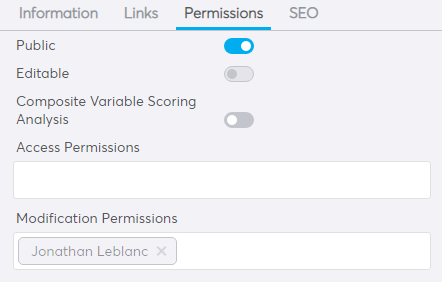
A public map can be visited using the URL provided in the Information tab, or through the Map Gallery.