Identify the request you want to make, and try it out
Once your API Key is created, you can use the swagger documentation to browse request and try them out
CartoVista has a server API that will allow you to automate any of your actions on the server, such as loading a dataset, modifying a dataset or part of a dataset, deleting an object on the server, etc.
CartoVista API is based on REST principles. API calls are made through HTTP requests, using the following standard methods: GET, POST, DELETE, PATCH.
CartoVista uses swagger to document the server API. You will find the swagger interface at the following URL:
https://your-portal-url.com/your-subscription/WebPortalServices/swagger/ui/index#/.
Swagger is useful to learn more about the server API, find out all the available calls and methods, and try them out using your API key. However, it cannot be used to automate your tasks.
Swagger gives you the list of all endpoints, organized by topic.
You can enter your API Key to test a request. Click on an endpoint to see details. 
Fill in the parameters, and click Try it out:
The response will contain the Curl request, the response body and the response code.
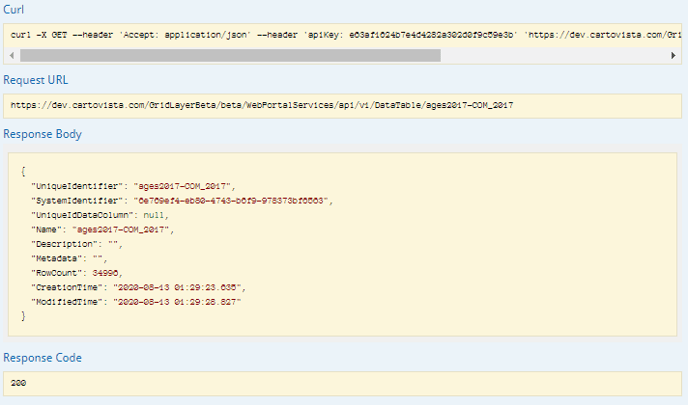
✔️ You can now use any software capable of sending and receiving HTTP requests to use the CartoVista server API and start to automate your server tasks.